How to Rejoin Missed Group Calls on WhatsApp

WhatsApp has introduced a new feature that allows users to rejoin group calls even after they’ve started, addressing a common issue faced by many. Previously, if a user dropped off a group call or missed it, they would need to be manually added back by someone in the call. With this new feature, users can seamlessly jump back into an ongoing call as long as it is still active. Additionally, WhatsApp has revamped its calling interface to enhance the overall calling experience.
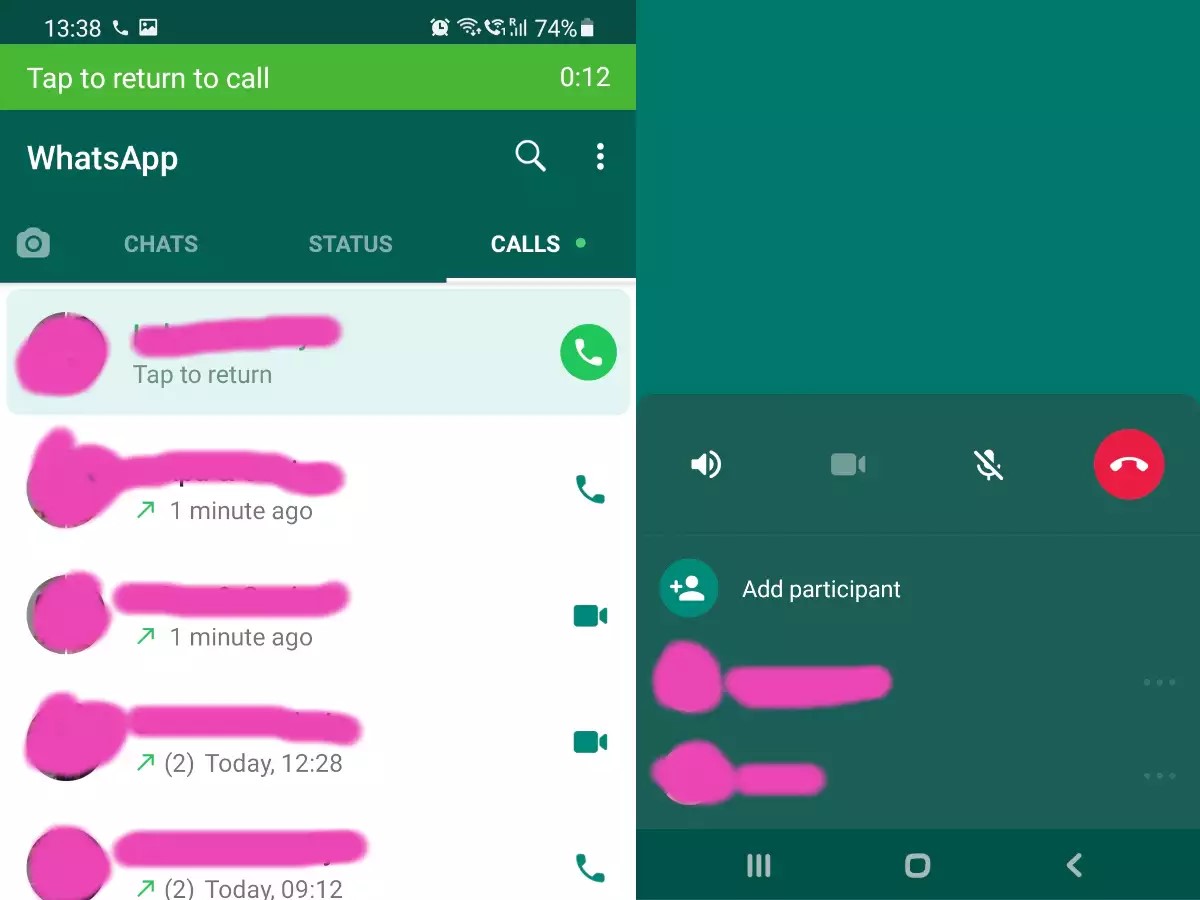
Availability of the Feature
The missed group call feature is now available to all WhatsApp users on both Android and iOS platforms. If you haven’t received the update yet, you can check for it by visiting the Google Play Store or the App Store on your device.
Steps to Join Missed Group Calls on WhatsApp
To join a missed group call on WhatsApp, follow these simple steps:
- Open WhatsApp: Launch the WhatsApp application on your device.
- Navigate to the Calls Tab: Tap on the ‘Calls’ tab located at the bottom of the screen.
- Access Call History: Here, you will find your WhatsApp call history displayed.
- Identify Ongoing Group Call: If there is an ongoing group call, it will be highlighted in your call history.
- Join the Call: Simply tap on the highlighted group call to rejoin the ongoing conversation.
- Rejoin After Dropping Off: You can use this feature to rejoin a group call if you have either missed it or dropped off earlier.
Additional Information
WhatsApp has also made changes to the process of joining group calls. When you receive an incoming group call, you now have the option to either ‘ignore’ or ‘open’ the call. Selecting ‘open’ expands the call screen, displaying the list of participants and their joining status. You can also view the participant list during the call to see who is currently in the conversation.
With these updates, WhatsApp aims to enhance the group calling experience for its users, making it more convenient and seamless.















